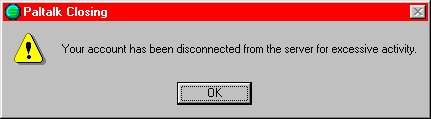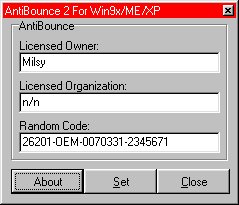Thursday, June 18, 2015
|
SURVIVING PALTALK PERPETRATORS Paltalk chatters tend to hang out in networks of similar rooms which attract the same chatters who go from room to room depending on how interesting the conversation is. In this way chatters learn to identify each other and make friends. Even if you get banned from one of these rooms you can continue your relationships with your friends in other rooms. However, if there is an admin who wants to suppress your speech, they will not stop at merely banning you from their own room. They will send hackers around to the other rooms to hit you with DDOS codes intended to discourage you from being on PalTalk altogether. They have to do this because if they do not, you will tell the community about their nefarious activities. There are admins in Paltalk who suppress free speech by bouncing and banning chatters who did not violate any of PalTalk's terms of service. This is against PalTalk's policy, but PalTalk does not enforce their rules against admin abuse. The admin gathers private information on the chatter and uses this private information to identify the chatter even under a new name or new IP address and then institutes a legitimate ban against the chatter which PalTalk sees as legitimate (except for the fact that there has been no violation of PalTalk's "terms of service." These admins use illegal DDOS attacks against unwanted chatters which destroy audio, microphone access and other things. While penetrating your computer, the hackers read everything on your computer, including your registry. They use this information to enforce an admin ban. Illegal and destructive means are used to discover private information which enables the admin's hackers to identify you if you fight back with an IP changer. The admins hackers follow you around from room to room and attack you with DDOS codes in an attempt to get you off of Paltalk altogether. which Paltalk is supposed to enforce their rules agains admin abuse but they do not so there is no point in reporting the offending admin to Paltalk. The only way to survive, and save your relationships
which might have taken decades to build, is to make your
computer impenetrable
to hackers. A. BEFORE YOU SIGN INTO PALTALK. 1. UNHOOK THE ROUTER AND CONNECT THE LAPTOP TO THE INTERNET WITH AN ETHERNET CABLE. This will prevent hackers from reading the information from your network. 2. MASK YOUR REGISTRY. On your PC they is a unique ID. Remove that and it should issue you anotehr one. If you use a different PC and masked your IP and it still didn't let you in, you have a poor IP address changer. 2. CHANGE INFORMATION ON YOUR REGISTRY.
Click on Start, type in "regedit", go to
HKEY_LOCAL-MACHINE>SOFTWARE>MICROSOFT>WINDOWS>CURRENT
VERSION>OEM INFORMATION.
3. CHANGE NAME OF COMPUTER 3. CHANGE YOUR IP ADDRESS. THEN CREATE A NEW NIC. B. NOW YOU ARE READY TO SIGN INTO PALTALK BUT
DO NOT GO INTO ANY ROOMS UNTIL YOU DO THE FOLLOWING: BOUNCES AND BANS - INFORMATION There are different bans you can be given and not all admins can give the same bans.
(local A Paltalk admin can ban your IP, however, you can use IP changers to defeat this attack by changing your IP address. I decided to talk to the people at Hide My Ass! My question was direct and simple: "Can I defeat a ban in Paltalk?" "There is one admin who really hates me and all my friends are in that room." I signed up with Hide My Ass! and changed my IP address. I successfully got into Paltalk but I had forgotten to check my IP address first to make sure it was changed. However, I decided to just give it a try and see if I could get in. So I first checked my IP address and yes it had changed. I went into a neutral room. Then I went into the room I was banned from and got in.
|
24 Hour Room Bans
1 Day
Bans From All Groups 1 Day
Red Ban HKEY_CURRENT_USERSoftwareMicrosoftNotepad or HKEY_CURRENT_USERSoftwareMicrosoftNSPlugins To escape this ban just remove the keys out of the registry using regedit and then log on as a name you were not banned on. 1 to 99
day bans + 1 Million hours ban
Indefinite Ban 519 Ban Here are the reasons you can get banned from Paltalk. "The room you were in violated TOS in that it was created by an already banned user". "falsified information to bring Paltalk service into disrepute ". "You promoted extreme hate and disruption " Deleted Account
Defeating
the Red Dot mute
Paltalk
Closing Reading
PM`s Paltalk
Rules Block A
Red The Anti Bounce 2
This program was made by H2k. This is for all Paltalk versions. A new ban is expected in the ab2.zip found on the downloads page there are 2 other files found in side pab.exe and ab1.exe pab is for any red admin ban. The ab1 is for making Paltalk think its just been installed. You will lose your old name out of the list so remember the password. This is helpful if you want to start all over again with a new name name. It should be used against a 519 ban. If you use the ab2 you must edit the code and press set, then log on with a name that was not banned and you can go back in a room you were banned from. 6/19/15. Hide My Ass! successfully changed my IP address and I can now get into the rooms but if I go into Rob's room, my audio is cut off and it stays cut off in all of the other rooms as well. This happened to FBI chatter as well and he got on the mic and complained which is how I learned that they were not doing it just to me. I also learned that it is a good idea to get on the mic and report the bans and boots as much as possible to educate fellow victims.
6/21/15. I was in Voo's room this morning and I got that audio boot again so it is not just in Rob's room. I would love to get that weapon to use against my enemies. I also got knocked off the mic with a nudge coming from another user. This can be defeated by going to the first window that comes up when you first logon to Paltalk and click on Files>Settings>Privacy. Only accept IM's from your buddy list. GOSSIP Having reached a hiatus on my fight back work I researched the people who are tormenting me. I could not find anything on my primary tormentor except good things so I started looking at his associates. I found a blog by Aunty Kate (another of his victims) at Vooronicacloset.blogspot.com. She talks about a fight between Silly Fandango and Lord Voo. She outs Voo's name as Malik Johnson" who claims to be a lawyer. Kate was going to give Voo $3000 to get a Green Paltalk room. Kate also runs the rattler blog. So, having soothed my nerves with Paltalk gossip, uninstalling and reinstalling Paltalk and changing my IP address I will see if I can get into No Agenda without having my audio blocked in all of the rooms. Okay, I made it for five seconds and then I left voluntarily. So far so good. I learned at IMFiles/Paltalk that there is a download for admins that will automatically bounce a user and give stats as to how often the user has come to your room. This makes it important to change IP address and user name oftener than I thought. There is an automatic mute but I see nothing about destroying a person's ability to hear anything, let alone hear anything in any of the other rooms. So when I get time will contact this software company and ask them about this audio attack and see what they can tell me about it. Rob was using this audio attack not just on me but another chatter FBICHATTER and when FBICHATTER complained, Rob red dotted him and bounced him from the room. I am sure this dos attack is illegal but Paltalk will do nothing about it as long as Rob's room stats are high, which they are. Still, I would love to get the cure for this weapon. It is very easy to hack a person's password. There are programs that let you do it. Therefore I should always use a new nick and a new password every time I go into Paltalk for any reason. 6/20/15. I changed my name by one number only (which is not enough to escape the notice of a diligent room owner and therefor not the best approach.) I also changed my IP address with HideMyAss! I got into Rob's room. Not even sure that I was banned but made the changes just in case. I heard Rob say, "Get so and so out of here. He's on the ban list." I got up to look at the board and saw two of Rob's henchmen post that they would hat up. I don't know if it was me he was referring to but either it was me or there are other chatters who are eluding Rob's bans. I should attempt to go in again and see if I can get in. This will tell me if I am banned or not. I think I'll use capitalistpig63 just to find out that one thing. And I'm going to do it in express just because it is easiest but I will use my other laptop to keep my desk top free of registry notations. I went into Rob's room with rccola4 and got in. This means that neither rccola4 nor rccola5 were banned which means Rob banned another guy who got in against Rob's ban. I want to stay ahead of the curve on this one. I should do more research. So far this is my strategy: 1. Change IP address 2. Create new identity with new nic and new password 3. Enter the room Set privacy to "Accept IM's from buddies only". I'm glad Paltalk does not require a legitimate email address because it would take significantly more time to create a new email address for each new nic. You can always uninstall and reinstall Paltalk for extra security and as a last resort you can reformat the disk. I never use my desktop because it is much harder to reformat and reinstall all programs and costs $50 to do. My next assignment is to study this audio attack to see how to defeat it and maybe even launch it against the perps. Can't find any way to bounce back or attack admins. Maybe I'll keep trying. One way to bounce back is to be in the room in two names. That way, when one name gets bounced, the other one is still in there. The important thing to remember is that I am not alone in this mission. There are other victims and they, too, are fighting back. I have comrades in arms. 6/22/15. i thought I got both laptops fried by someone in Rob's room, once when I was not in Rob's room and once when I was. Both computers went suddenly black. I heard a conversation between Rob and one of his admins in which there was conversations about servers and an unwanted female (me?) who "shall be called Penelope" said Rob. That's when my second laptop went black. I called Charter and asked them if they saw any strange surges in the last couple of hours and the guy said no. He said nobody would be able to surge me except Charter. I asked if it was possible for someone to send a powerful surge to Charter which would come back on me and he said no. He suggested for further help I go to Charter/support/forum or something. I thought Rob's admin had hit me with a DDOS attack but it may be that Rob was just trying to let me know he knew I was in the room. This makes sense only if Rob's admin had followed me into another room and heard me talking under the nick which I had failed to change before I made my next foray into Rob's room and then reported to Rob that this nick was me. So Rob just succeeded in letting me know I need to go deeper underground. Big deal. I took both laptops to CKK Computers and Vartan showed me that they were just out of juice and he had them working immediately. Later I ralized that both laptops were plugged into a faulty surge protector. However, I engaged in productive self-examination. I can think of one thing I did that was lazy. I did not realize that I was being followed around so I did not think it was necessary for me to change IP address, nicks and passwords every time I went online. I did not change my IP address or my nick which I had been using several times. This is not possible to do. This makes me feel good because it is still in my power to remain anonymous. Black Death was came into chat today and I was very glad to see him. He came into NoAgenda and Rob immediatley bounced him. Then he came in with a new name to another room and I said Hi to him. He asked me to PM me so of course I was so glad to see him I told him I had an IP Changer and I told him it was HideMyAss. I asked HideMyAss if this was a good idea or if I was opening myself up to attack and they said it was a great idea for me to get new customers for them. At this point I am not worried about telling Black Death about the IP Changer because (1) he is not friends with Rob and (2) it won't make any difference. Now I am going to reboot everything just in case that helps my situation. It seems strange, though, that the attack only effects the computer I am using, not the desktop which is connected to the same modem and router. Before I turn off the modem I should unplug all of the hardware because a sudden surge can cause problems. I asked the IP changer HMA if they had any ideas and Charlie told me to get a router with integrated DOS protection. Sounds pretty good to me. Charlie gave me a link and said that if I flash my new router with DD-WRT I will have the option to protect against DDOS. http://hidemyass.com/vpn/software/routers/ It looks like a need a Flash Router. I wonder what that means? Before I buy a new router, I must get to the Netgear webpage and see if I can change the settings for protection against DDOS attacks. TRYING OUT MY NEW STYLE June 25, 2015, 9:40 a.m. Rob insulted Twister who left in a huff. A couple of minutes later Rob said (to an admin) "No, it doesn't look like him." Then there was silence for a few seconds and Rob said, "Somebody get rid of this asshole." Now I am waiting to see if I get bounced. I changed my name, IP address and password before I came in. If I am not booted soon, that means I have eluded Rob's henchmen. 9:45 a.m. Still here. In ten minutes I will know I am safe with the weapons I am presently using. If not, I will have to look into that Router harfd ware ddos defender. 9:42 a.m. Rob is on the mic, saynig nothing about booting. No, it wasn't me. It was a chatter named bicylcle something and he was posting Rob is a homo repeteatedly. Funbud booted him under another name: idnumber something or other. The spammer was probably Twister, very primitive trolling. Admn alert, zetanation is blocked. Keep a look on your messenger list. He is blocked and cannot get in the room. Harry ID number, Epluribus, shartin, mac or me. He's not an admin any more because he fucking misbehaved. We're either going to give him his hat back or just unblock him. I prefer to unclock him but I don't want him to have a hat. It might be organgutan. Type 1, Orangutan. This blocked persons might be Twister again. If an admin has a person blocked that person still can enter the room. If the person has been admin blocked they can't get in the room. See, what happens is that when Rob comes into the room the admins report to him and the admins work with Rob to keep the block list the way they want it. and to block and bounce and ban everyone they think should not be in the room. Meantime Rob holds court in his room like the giant smart guy. Hahaha. 10:00 Still here. By leaving the room Twister allowed himself to change his nick and come back (unblocked) to post Rob is a Homo Rob is a Homo. Then he must have got IP blocked because he IM'd Rob and begged to come in but he didn't use his real name. At least that's what I think. Maybe Twister and Black Death and I can form a coalition but I don't trust either of them enough to do that now. Anyway, now that Twister is gone and Rob is here it is boring so I am going to go into one of the other two rooms I am in. I went into 2-Way and got "Great job, Mona" from trustworthy2015. This could be one of Rob's admins following me and making a contact hoping I will affirm that it is me or it could be someone higher than an admin who is sincerely complimenting me on my successful intrusion. I don't know. Buy I do know that I must not talk until I change this nick in case one of Rob's admins is watching all people who leave the room and following them to get an ID. So that's what I'll do. If I decide to speak I will change my IP and nick. That was close, by the way. I had picked up the mic and was about to talk. Hahahaa. I have to be sure to Actions>Change my status> uncheck "Show everyone what room I am in" every time I made a nic. Otherwise, I can be followed by anyone. Also, of course, mark privacy no IM's except from pals. Also, make sure all other ID's are removed from the cache in the settings which shows all previous ID's on the harddrive. I don't know if anyone can see my settings, but I assume they can. By the way, going into IM allows the person you are talking to to follow you room from room even if you are on "Don't let anyone see which room I'm in." Okay, I'm gonna leave Rob's room now or not. 6/27/2015 @ 3:00 p.m. Got 24 hour bounce from Rob's room. No reason that I can see. I was fully defended. Might just be a prophylactic bounce since there has been negative activity from chatters including someone who closed down the room about an hour ago. Ihave changed the IP address, nic and settings twice and am still 24 hour bounced. I notice that Paltalk is sluggish as if it were hacked so now I will uninstall it and reinstall. This will remove my usernames and settings from my hard drive. If that does not work I will format my hard drive. Update June 28, 2015. I updated my hard drive and that did not work which means that the sniffer is getting under my IP changer to either my ISP or my router. I have disconnected the router and my IP has changed so I can probably get in now. In the meantime I have found some good instructions on changing the MAC address on the router from a tuber named HiLTonOlogy's Youtube channel, "How to Change Your IP Address Using your Netgear Router." Change your IP address using your Netgear Router. First, find your ip address: whatismyipaddress.com Connect to your router. The default address is http://192.168.1.1/start.htm. Also try http://192.168.1.1/MNU_login.htm Sign in with username "admin" and password "password". Once yu do that click the "Basic Settings" under "Setup" on the left hand side of the page. Now scroll down until you see the MAC address under "Router MAC address." Click on Use this MAC address. Change one number of the MAC address and click "Apply." It will take a few seconds for the router to update. Once this pdate is complete, unplug the power from your Modem, not your router, and wait ten seconds. This ten seconds gives your modem time to reset. Wait for your PC to reconnect after you plug your modem back in. Check your ip address now and it should have changed. POOF! New IP :) Works great for BANS and IP blocks. Enjoy. IMFILES.COM User name: monamontgomery password: monamo Apr. 7, 2013. Alaman quotes Chike:: "Try reformatting and install windows with different key, and change your MAC address before you try to make a new name." Alaman says: I do that too, but no way. This is a tough ban. I guess they catch something in my motherboard but my IP because I tried another PC and it worked. Dec. 23, 2014. Sun says: Two ways to change your IP if you have dynamic. 1. Start>Run>"ipconfig/release">ipconfig/renew. 2. Power down modem and wait ten minutes and power on. June 13, 2013. Aze: PalTalk errors re: bans, e.g. (tc-0000),(rc-0000): pt-5502 – Unusual activity detected for room. Try join same many nick one PC tc-5605 - This account has been used inappropriately and is currently disabled. tc-5609 - This account has been used inapprporiately and is currently disabled tc-5907 – Unexpected activity detected tc-6502 -This account is used in violation of the rules and is currently deactivated. tc-6502 – Your version of the Paltalk client did not install successfully or has become corrupted. Please uninstall and reinstall it. rc-6022 – File transfer failed. Please try again later. rc-5239 – The owner of the this chat room has chosen to only allow a pre-approved list of members to join. rc-5240 – This room is restricted to you at the time. rc-5243 – We’re sorry, the owner of this chat room has specified that you may not enter. tc-5407 tc-5613 tc-9718 - This account has been used inappropriately and is curently disabled. tc-9719 - This account has been used inappropriately and is currently disabled.
|
 Router Ban.
A What appears to be a router ban is
probably a ban on the LAN
Router Ban.
A What appears to be a router ban is
probably a ban on the LAN 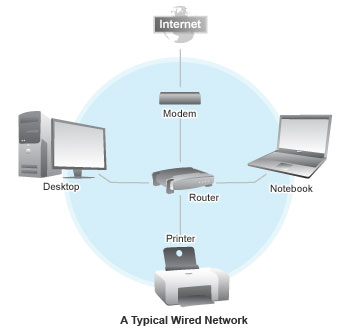 area network) IP which is like the ISP IP
you get from your ISP, e.g. Charter. The LAN IP cannot be changed
except possibly to buy a new router. Sometimes if
you disconnect from the router and the moden the LAN IP
will be sent to another computer on the network and you
will be assigned a new LAN IP.
area network) IP which is like the ISP IP
you get from your ISP, e.g. Charter. The LAN IP cannot be changed
except possibly to buy a new router. Sometimes if
you disconnect from the router and the moden the LAN IP
will be sent to another computer on the network and you
will be assigned a new LAN IP.